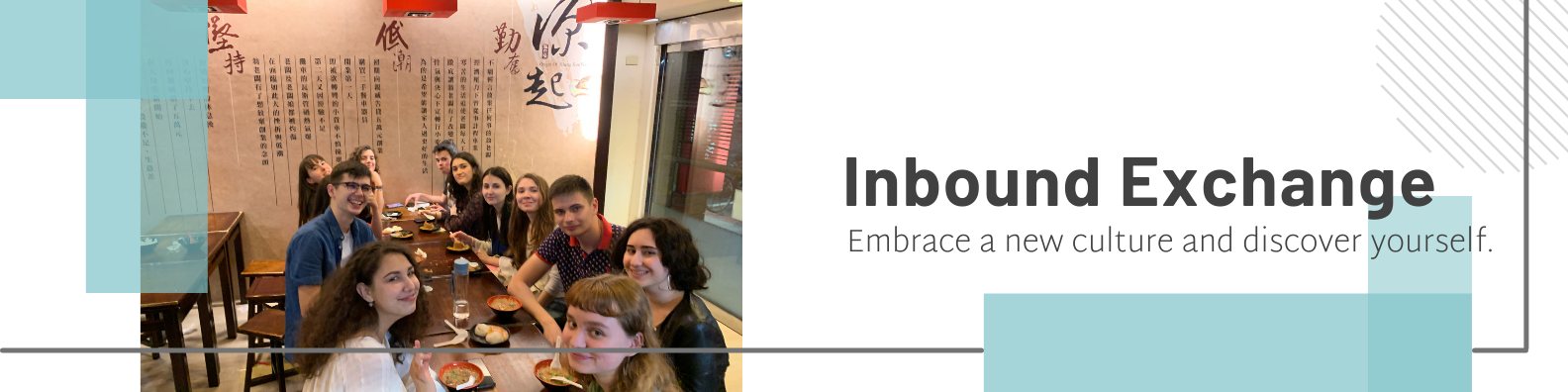新生網路報到 Online registration for new students
至本校首頁/教務處註冊組/新生報到園地/正(備)取生網路報到專區
連結網址:http://exam.utaipei.edu.tw/RegistrationSystem/
登入帳號/密碼:
Login Account:護照號碼/Passport Number
Password:西元生日8碼/Date of Birth in 8 Digits yyyy/mm/dd
1.填寫「就讀意願」及「個人基本資料」,上傳「證件照」以製作學生證。
2.上述資料完成後需點選「完成送出」並「列印」「新生基本資料表」。
Online registration for new students
Go to the school homepage/Registration Section of the Academic Affairs Office/New Student Registration Area/Online Registration Area for Current (Preparatory) Students: http://exam.utaipei.edu.tw/RegistrationSystem/
Login account/password:
Login Account: Passport Number Password: Date of Birth in 8 Digits yyyy/mm/dd
1. Fill in the "Study Intention" and "Basic Personal Information", and upload the "ID Photo" to make a student ID card.
2. After completing the above information, you need to click "Complete Submission" and "Print" the "New Student Basic Information Form".
Đăng ký trực tuyến cho Tân sinh viên
Truy cập vào Trang chủ của trường/ Phòng Đào tạo/ Khu vực Đăng ký Tân sinh viên/ Khu vực Đăng ký trực tuyến cho Sinh viên chính (thay thế)
Liên kết trang web: http://exam.utaipei.edu.tw/RegistrationSystem/
Tên đăng nhập/Mật khẩu:
Tên đăng nhập: Số hộ chiếu/ Passport Number
Mật khẩu: Ngày tháng năm sinh bao gồm 8 chữ số yyyy/mm/dd
1.Điền thông tin "Ưu tiên học" và "Thông tin cá nhân", tải lên "Ảnh chụp chứng minh thư" để làm thẻ sinh viên.
2.Sau khi hoàn thành các thông tin trên, nhấn "Hoàn thành và gửi" và "In" "Biểu mẫu Thông tin cơ bản của Tân sinh viên".
連結網址:http://exam.utaipei.edu.tw/RegistrationSystem/
登入帳號/密碼:
Login Account:護照號碼/Passport Number
Password:西元生日8碼/Date of Birth in 8 Digits yyyy/mm/dd
1.填寫「就讀意願」及「個人基本資料」,上傳「證件照」以製作學生證。
2.上述資料完成後需點選「完成送出」並「列印」「新生基本資料表」。
Online registration for new students
Go to the school homepage/Registration Section of the Academic Affairs Office/New Student Registration Area/Online Registration Area for Current (Preparatory) Students: http://exam.utaipei.edu.tw/RegistrationSystem/
Login account/password:
Login Account: Passport Number Password: Date of Birth in 8 Digits yyyy/mm/dd
1. Fill in the "Study Intention" and "Basic Personal Information", and upload the "ID Photo" to make a student ID card.
2. After completing the above information, you need to click "Complete Submission" and "Print" the "New Student Basic Information Form".
Đăng ký trực tuyến cho Tân sinh viên
Truy cập vào Trang chủ của trường/ Phòng Đào tạo/ Khu vực Đăng ký Tân sinh viên/ Khu vực Đăng ký trực tuyến cho Sinh viên chính (thay thế)
Liên kết trang web: http://exam.utaipei.edu.tw/RegistrationSystem/
Tên đăng nhập/Mật khẩu:
Tên đăng nhập: Số hộ chiếu/ Passport Number
Mật khẩu: Ngày tháng năm sinh bao gồm 8 chữ số yyyy/mm/dd
1.Điền thông tin "Ưu tiên học" và "Thông tin cá nhân", tải lên "Ảnh chụp chứng minh thư" để làm thẻ sinh viên.
2.Sau khi hoàn thành các thông tin trên, nhấn "Hoàn thành và gửi" và "In" "Biểu mẫu Thông tin cơ bản của Tân sinh viên".